Reason
This error happens if
1. If you haven't completed your dsc registration or dsc renewal
2. If there is a mismatch in the detail you entered in the authorization signatory
3. If you are signing with wrong signature not the one you have registered in the site
Among these 3 reasons 1 and 2 are most likely cause for this error
The best way to solve this problem is start from the beginning
Step 1. Login on to your keralataxes home page
Step 2. Select authorization signatory inside digital signature
If there is an entry delete it
Step 3. Fill out the form
3.1 PAN no must be the one which you provided on applying for dsc
3.2 Enter the name in first name column
Name should be like the name in DSC , and leave the middle name and last name column blank
3.3 Enter the email and mobile number
3.4 Enter the validity date
Click Back to home
Press click here to enroll..
A websigner box shows up with your signature select your signature and sign ( enter the pin).
No worries go back to home page , and continue the steps
Step 5. Now select digital signature renewal inside digital signature
A websigner box shows up with your signature select your signature and sign ( enter the pin)
if websigner does not show up read the below article for fixing this error
websigner does not show up
If websigner shows up but no certificate in it then read this article for dealing with this error
Empty websigner or no certificate in websigner
if websigner does not show up read the below article for fixing this error
websigner does not show up
If websigner shows up but no certificate in it then read this article for dealing with this error
Empty websigner or no certificate in websigner


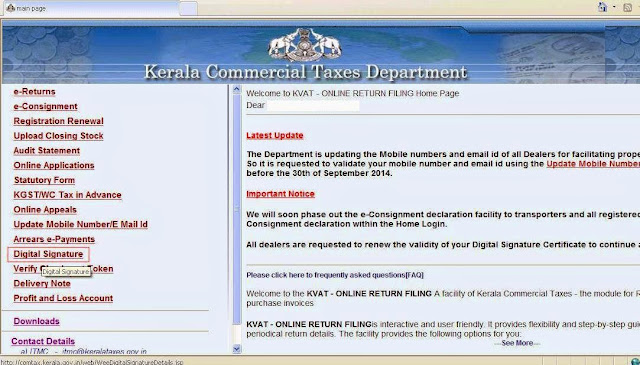








Hi,
ReplyDeleteWe are unable to register the DSC on the portal. After clicking enroll, the websigner not showing up.
OS : Windows 10
Java : Java 7 update 10
Browser : IE 11 / Firefox 48
please help.
thanks very much
ReplyDeleteTHANKS BRO,,, IT HELPED ME VERY MUCH... THE PROBLEM WAS USER ALREADY REGISTERED AND YOU HELPED SOLVING IT
ReplyDeleteThanks for the nice post. It was very useful for me. Keep sharing such ideas in the future as well. Contact for
ReplyDeleteMake My Digital Signature.
Thanks for sharing such a nice blog. It was very useful to me. Eagerly waiting for your future postings.
ReplyDeleteRenew Digital Signature Certificate
The information you have posted is very useful. The sites you have referred were good. Thanks for sharing.
ReplyDeletedigital signature for e tendering
Are you looking for the execution process of Gemini 2-factor authentication resetting? Is there any error which is bothering you while executing the process? If you have endless errors while working on Gemini, you can call on Gemini support number which is always active and users can reach the team anytime to avail solutions that are easy to operate and can be fixed in a nick of time. The team is always there to get in touch whenever you require. You can call them anytime for availing fruitful results which are easy to execute.
ReplyDeleteFantastic post mate. The planning of your post is superb. So- you rock for sharing this amazing post. Make My Digital Signature is one of the best service provider of Digital Signature Certificate provider in Delhi and all over India.
ReplyDeleteDigital signature for Trademark Registration